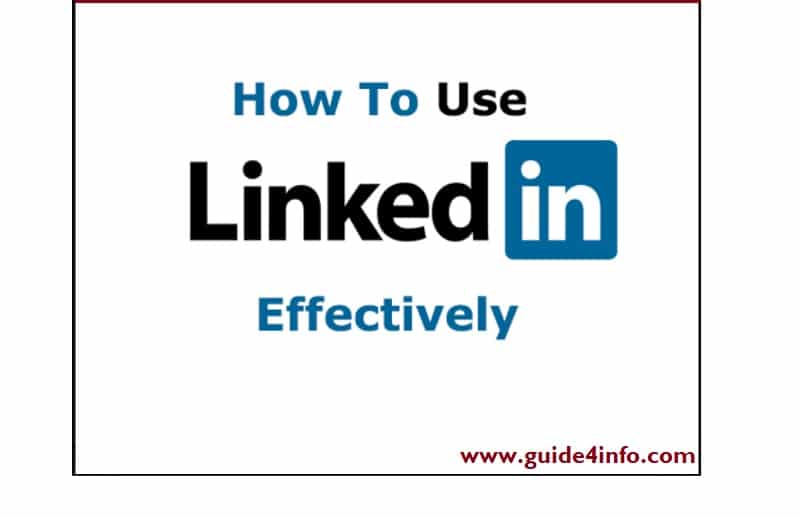- LinkedIn is a professional networking site where you can connect with 500+ Million users. As per one report, there are 260+ Million active users per month. There are many quality professionals from all over the world & learn from each other.
- You can open LinkedIn website in any of the web browser.
- Download the app from play store on your smartphone from play store.
- Enter details in your profile and upload a professional picture. Make your profile impressive. If you don’t know how to make the impressive profile, then visit These TOP LinkedIn influencer’s and learn.
- Connect/Follow people you may know at present or ex-colleagues, etc.
- Go through their profiles & upgrade yourself by learning how to make a great profile by seeing other profiles.
- You can also add connections from people you may know option that pops up on your screen (after viewing their profile ideally).
- There is a limit to connect with maximum 30,000 connections only in free version, after that people can follow you.
- In other case, you can also follow people who have 30,000+ connections as they cannot accept your connection request now.
How to approach someone on LinkedIn for a job
- Job searching is a part of activities performed at LinkedIn, whereas you can do more than just job search here.
- The first impression is the last impression. Once you are connected with someone, Please don’t first message that you looking for a job, need urgent help.
- No, you are not supposed to do that, if you will do it, people will think that you are here only job searching and may be they, will ignore your message and never entertain you.
- Good opportunity to apply for jobs. You can see jobs suited to your profile by clicking on briefcase icon on bottom right hand corner of your LinkedIn page.
- You can post by clicking on + symbol in middle of your LinkedIn page. Also, You can post videos from your mobile gallery but it buffers in beginning & middle, so you can copy paste video links instead. There is an option to select the picture from your photo gallery & post along with your write ups.
- Its advisable that you send greeting message to someone, then start the chat and exchange knowledge at the early stage.
Few Message examples for job seekers
- Entrepreneurs, NGO’s, academicians, students, scientists, politicians, professionals, etc. can post/message your connections about your work, if it is suitable for you.
- You are looking for a job, Instead of sending this message to your connection first time, write some something impressive. Below are few LinkedIn message examples.
- Greetings, I welcome you in my professional network.
- Most welcome in my professional network, hope to learn a lot from you and pass it to the community.
- Nice to meet you, Hope you are doing well.(Please note that this is automated welcome message available, when you connect with someone first time.)
- Its my pleasure to connect with you, Hope to learn a lot from you.
- Hello Sir/Mam, I found your profile very interesting and informative, So I connect with you in hope to learn something and enhance my skills.
- When you post/share a post or like a post or comment on a post it will become visible to all your connections.
- You can learn a lot from LinkedIn & improve your networking, communication skills, get career guidelines and lot more.
- Connect with these people on LinkedIn for jobs and career guidelines
- When you post any details, Your posts are automatically visible to your friends connections. You can post same information on Facebook & LinkedIn as 90% audience is different.
LinkedIn Recommendation: This is very powerful option available in LinkedIn and can you to get kick start in your career.
Frequent LinkedIn questions and Answers
What is LinkedIn good for? Or What is the use of having a LinkedIn account? Having an account means that you can research companies, interviewers, recruiters, and hiring managers details. Its always better to have these details before an interview. Its help you a lot, you can state in interview that you know about the company and its people.
Do people really get jobs from LinkedIn? As per one research, 92% of companies use social media to post job details & find their job candidates. However, 87% of recruiters specifically used LinkedIn to search for candidates. If you are, not have social media account so far, Please create it and start using it properly.
Read: How A student build and sold his company in $800 Million
What are the LinkedIn job search strategies? If you have huge fan followers, then you will definitely get help to broadcast you job searching the message. If you are, new user then better you can connect with top influencer and request him/her to share or post your jobs query to his/her profile. This will surely help you to find a relevant job.
Most popular hashtags on LinkedIn
The most popular hashtags on LinkedIn usually contain one word and making them appropriate to many businesses and individuals.
Guide4info team has prepared the list of TOP 25 popular LinkedIn hashtags. You can add related hashtags in your article and increase its visibility.
- #innovation – 38,877,529 followers
- #management – 36,235,983 followers
- #digitalmarketing – 27,548,634 followers
- ##technology – 26,361,935 followers
- #entrepreneurship – 22,859,365 followers
- #socialmedia – 18,166,190 followers
- #marketing – 20,268,948 followers
- #branding – 18,166,191 followers
- #personaldevelopment – 14,829,890 followers
- #sustainability – 13,275,021 followers
- #travel – 7,034,196 followers
- #sales – 5,832,725 followers
- #Law – 5,554,057 followers
- #fundraising – 5,813,131 followers
- #culture – 4,740,981 followers
- #fashion – 4,237,764 followers
- #networking – 3,533,722 followers
- #business – 3,541,689 followers
- #Jobs – 2,422,221 followers
- #health – 2,263,380 followers
- #hiring – 2,026,261 followers
- #storytelling – 484,465 followers
- #leadership – 2,658,222 followers
- #partnerships – 257,901 followers
- #inspiration – 721,048 followers
- #success – 511,549 followers
However, don’t rush to add all these hashtags in your post. Rather, use niche hashtags that are related to your product/business. Try to combine hashtags in your article as shown in below screenshot. Otherwise, your post may go unnoticed by the followers.
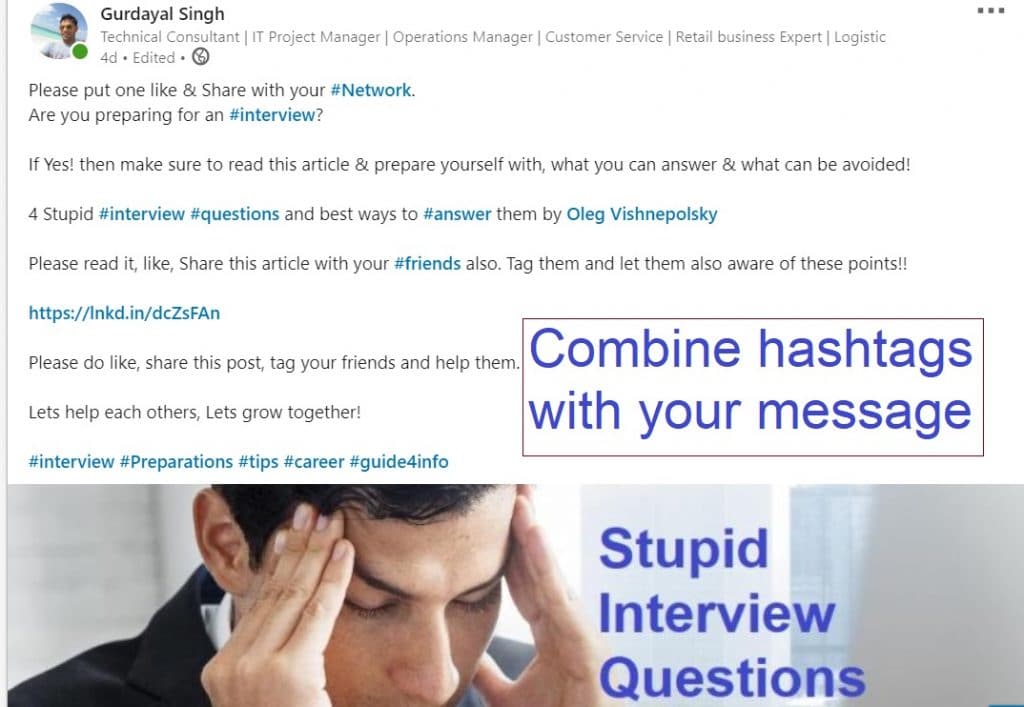
For jobs and career updates, Follow our hashtag #Guide4info as well.

How to make & use Hashtags
You can include the hashtag in your post by typing # and then write your word. Like #Guide4info, after writing hashtag its color will change as shown in below picture.
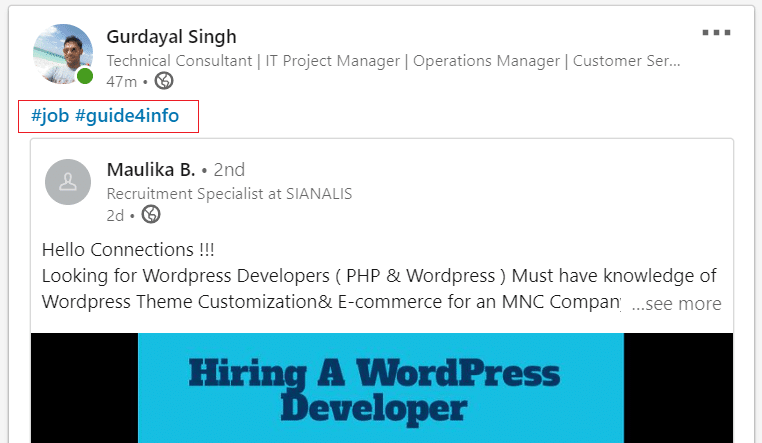
Hope that was useful, share with your friends also, happy networking!
Content Credit: Shifalli Singh